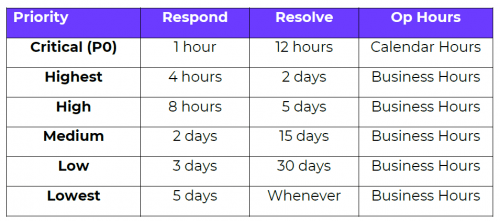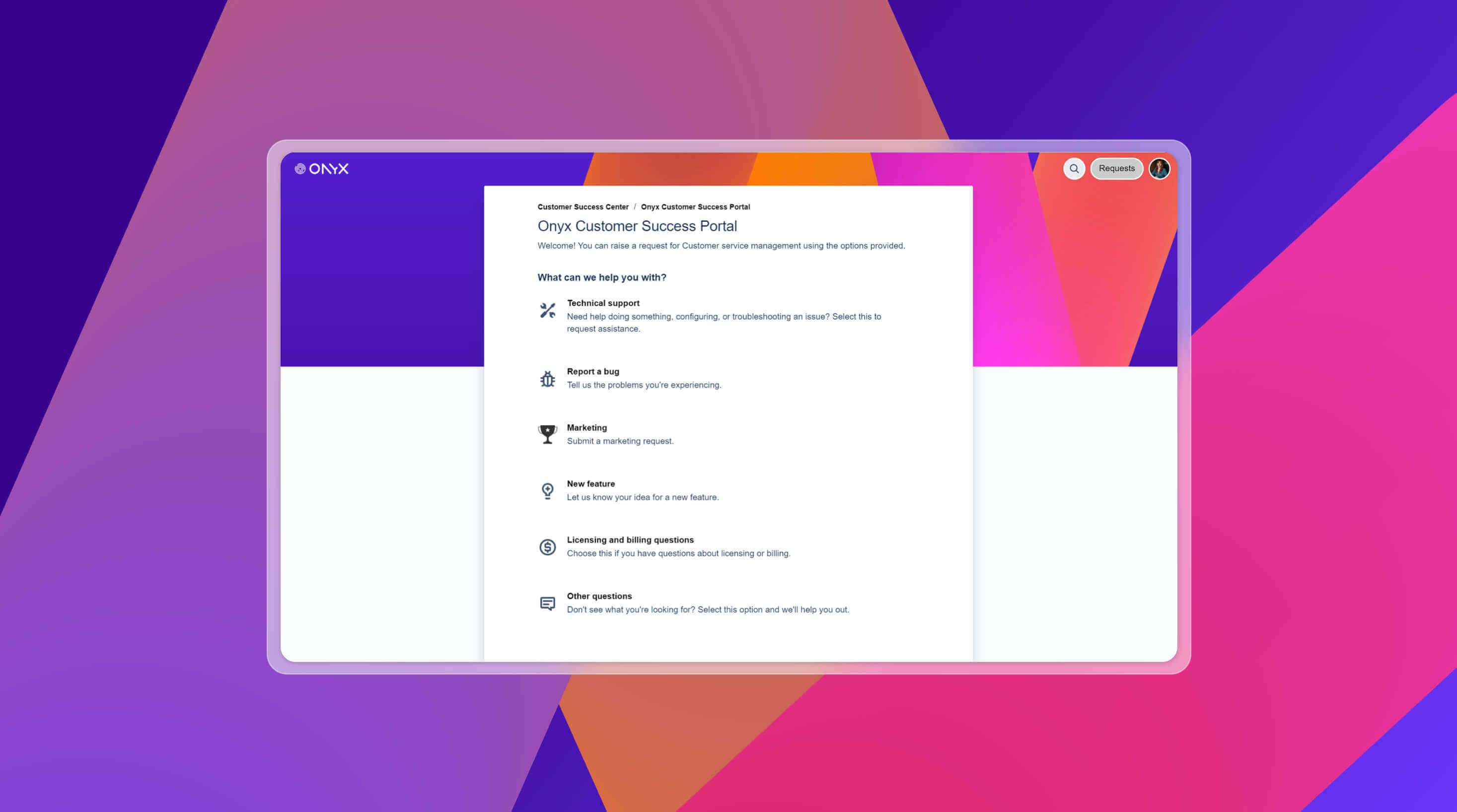Onyx has implemented an easy-to-use support portal to make exchanging information with our customers easier, which in turn allows us to provide the right level of service to maximize your satisfaction. Here is a guide to using this tool.

It allows you to make all kinds of requests to our services team, keep an eye on their progression, add comments and even reopen closed requests.
From customer success portal you can:
- Request assistance
- Create a marketing campaign
- Report a bug
- Suggest an improvement
- Ask a question
- And more to come!
To make it even easier to use, we have created a video tutorial, which will make you a pro in less than 2 minutes!
How does it work?
- You will need to create an account on the customer portal and validate your email address.
- You will then be able to submit requests by selecting a request type and filling-in the submission form. Please keep in mind that the more detailed a request is (subject, reproduction steps, screenshots, severity, due date, etc.), the easier it is for us to fix your issue and the quicker it will be fixed! You will get a confirmation email a few minutes later to confirm reception.
- That’s it! Your request is from then on in one of our support team’s hands and they will soon reach out with additional questions (if required, see previous point) or a notification when it will be resolved!
- At any time, you can add information either directly in the portal or by simply replying to any progress emails you receive.
Can I contact support by email?
You can also open a ticket by sending an email to [email protected], but it will automatically be classified as “very low” priority.
At any time you can reply to this email to add information. Be sure to reply directly to this email if you do not wish to create a new request.
You can then check the status of your request by logging into the portal.
Service Level Agreement – Customer Portal
Review the Customer Support Service Level Agreement (SLA).
This document describes the acceptable service levels and the expectations that the customer is entitled to have, as well as a guide for the use of the different priority levels.