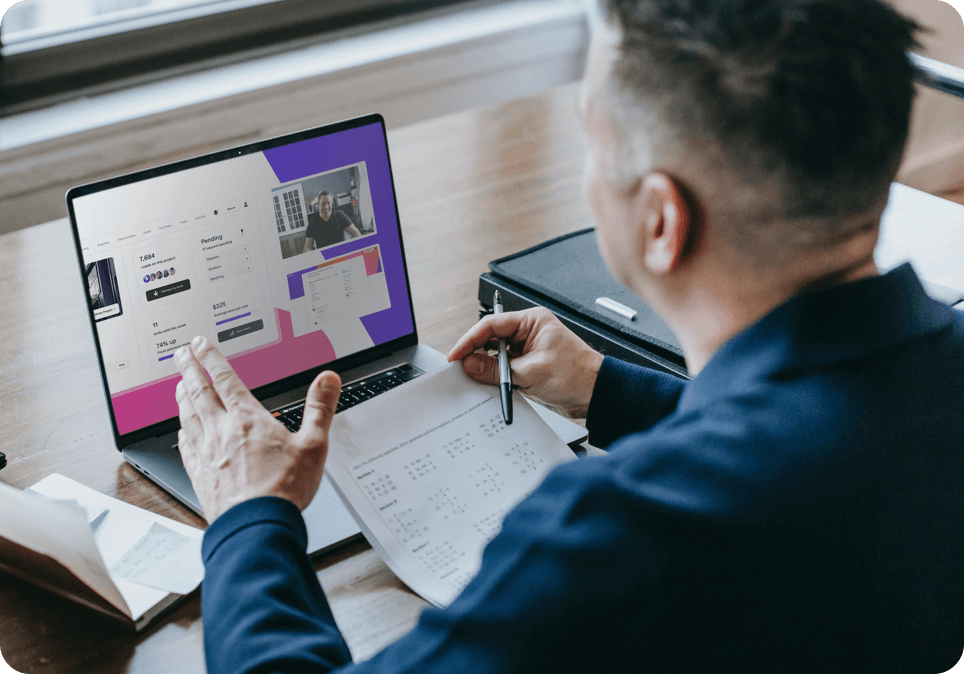Customer Portal
Make the Customer Journey a Pleasant One
Empower customers and free up your team. Onyx’s customer portal enables customers to manage as many steps as possible in the sales and after-sale processes so they can shop and communicate with your team in the way that suits them best.
At a glance
See What Onyx’s Customer Portal Can Do for You
Onyx comes with a portal that can be integrated into your website and that offers a multitude of possibilities during and after the sale.
- Shop from a developer’s whole inventory from their website
- Search the inventory by neighbourhood, unit size, specs, etc.
- Compare units from the same or different projects
- Share findings with significant other
- Buy online by leaving a deposit for the desired unit
- Kickstart the sales process in the back end
- Attest to presale ROI
- Let customers choose finishes
- Conduct, share and track walkthrough and deliveries
- Follow up on quotes for deficiencies or repairs
- Generate documents related to the purchase
- Communicate with the dev team during and after the sale
You’ll Love These
Discover More Tools
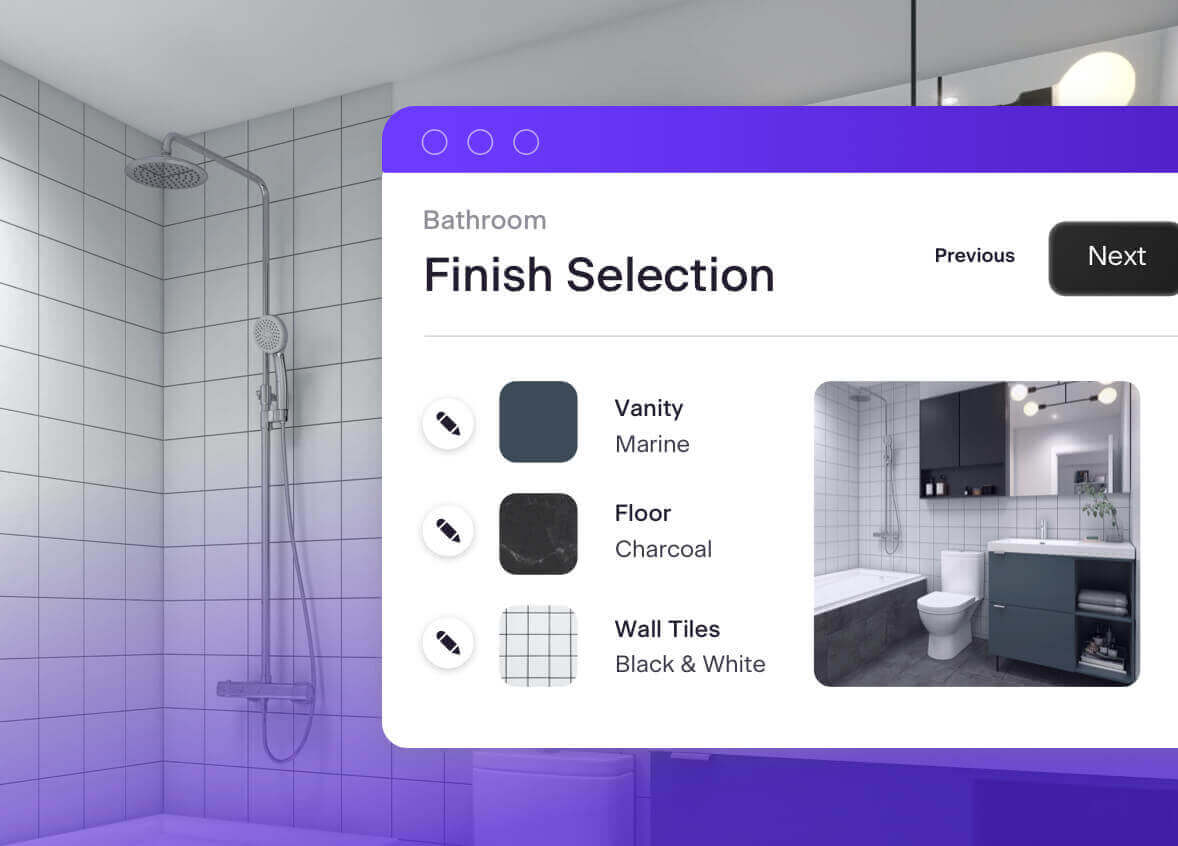
Self-Serve Finish Selection
Onyx integrates with the majority of third-party construction management tools, such as Procore. It offers seamless communication and engagement between customers and the construction team for customization options such as the selection of finishes and others.

Pre-Delivery Inspections
Allow your customers to manage their delivery experience with features such as online finishing selection and notifications, self-booking services for predelivery inspections, or even for after-delivery maintenance.
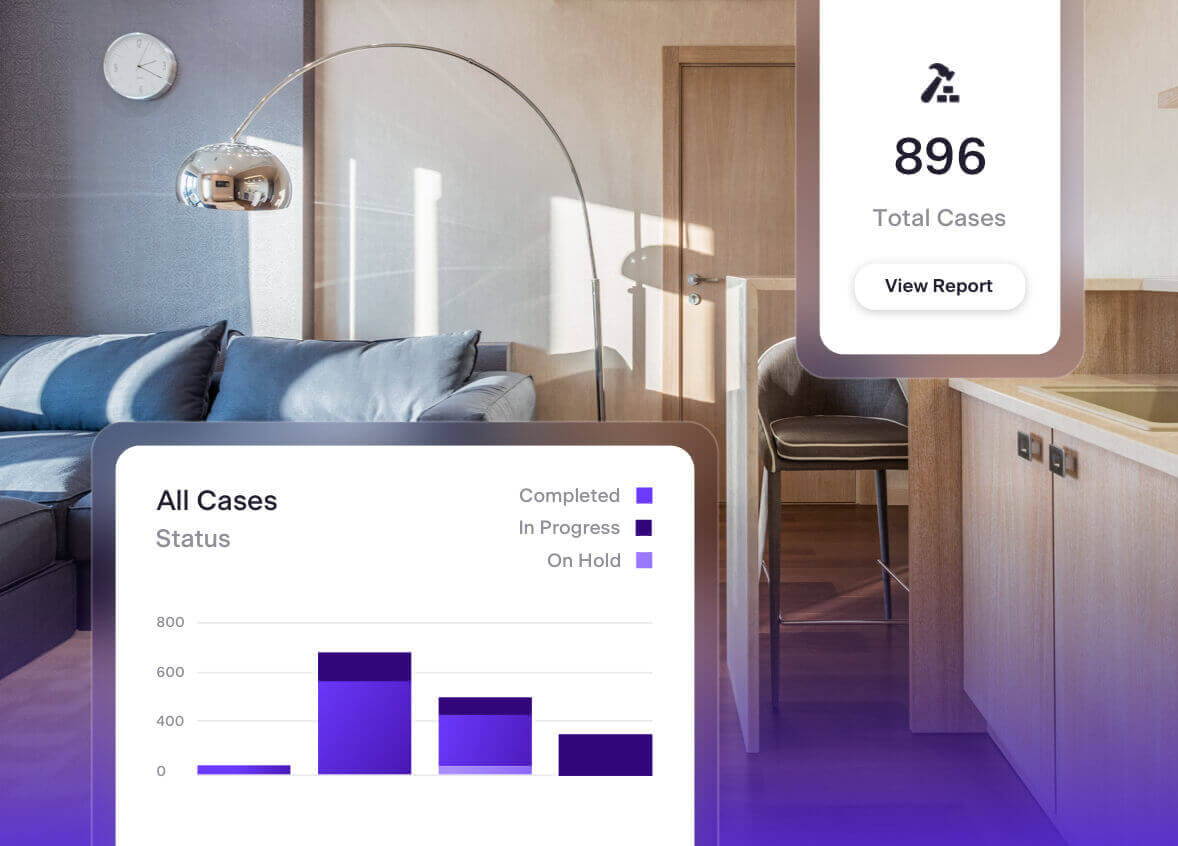
Subcontractor Portal
Track and resolve issues through Onyx’s ticket-assignment system and its real-time reports. Subcontractors can see work requests and SLAs in their portal, and your business can track repairs and warranty periods to maximize project margins.


Ready to Optimize Your Sales Cycle?